Creating Engaging Multimedia
Task 1: – Getting Connected & Experimenting
- Sign into the Chrome Web Browser (your name should reflect at the top).
- Go to the Adobe Spark Website.
- Click on the yellow black “Start now for free”
- Click on your chosen Web account, probably Google (this links your Google account to Adobe Spark).
- You then answer a series of prompts/questions and finally get to the page below.
- Adobe Spark offers 3 creation choices a Post, Page or Video. (See the video below for help)
- Experiment with all 3 choices and decide which one you like best – browse through the gallery of previous creations to help you see whats possible. Finally, make a decision about which type of Spark you would like to create.
Task 2 – Building a Spark
- Decide on a Spark project that is personally meaningful to you. ( eg Holiday Trip, Friends Birthday etc)
- Gather all the media (photos, videos , songs, posts …) that you would like to use in one place.
- Start the process of creating your Spark.
After you finish your first draft, ask the people around you for Feedback. - Make any changes that you need to, to improve it.
- Repeat as many time as necessary.
- Finally when you are completely finished you need to share it which is task 3.
To understand why feedback and repeated refinement of your project is important, see the following video.


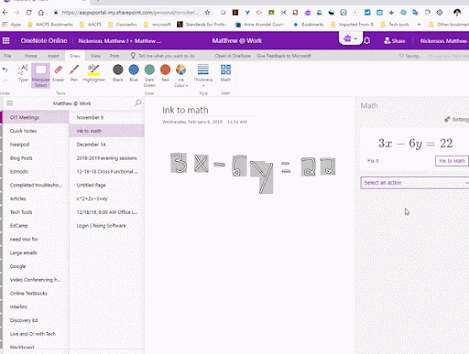
Comments
Post a Comment