The Bots are coming ...

Introduction:
I recently completed a project, building a Bot for the Learning Design Module in my Masters in ICT at UJ. It was quite an eye opening experience to see how far the technology has come and how accessible it really is. Below are all the resources that I used to make the Bot, so if you want to build one, this post should at least save you some research time. The Bot that I made with the help of my group members was a Bot for a student Help service.
Initial Research Stage:
I started by just reading as much as I could about Bots to get a general understanding. Building a Bot basically boils down to trying to build either a rule based Bot, which is a lot like a decision tree being used as a conversational model. Or trying to build an AI bot which uses existing libraries and tries to match input from the user against these libraries to figure out meaning. I chose the rule based Bot as it better matched the context of my project and because I think an AI Bot was beyond the scope of my knowledge.
List of Articles I used to Get Going
- Bot Platforms
- How to Build a Chatbot with Dialogue Flow (AI)
- Getting started with Dialogue Flow (AI)
- Deconstructing ChatBots
- ChatBot Best Practice
- How ChatBots can become your Teachers in Education
- Paper from IS Journal implementing Rule Based ChatBot at a University (Most Helpful)
- Build your own ChatBot with SnatchBot
- SnatchBot Intro
Articles I used to Learn More about SnatchBot And Actually Build the Bot
Designing the Bot:
In order to draw the system drawing for the Bot - I needed a program that could obey the conventions of a dialogue design article I had found online.
The program that I found that worked really well was a program called draw.io , it allowed me to create the drawing below which guided me as I made the bot.
Maintaining the Bot:
I then realised that going forward in order to maintain the Bot and improve it, I would need a representation that could more easily include lots of information. So I built a mindmap that basically had the same structure as above, but could just include more information. Use the "F" key to expand / collapse the nodes on the Mindmap.
Actual Bot:
You can actually share your Bot in all sorts of interesting ways. The Bot below is shared using an iFrame, however the little orange Dot in the bottom right hand corner is just a Widget. You can also setup your Bot on an email address so that it replies to email too.
Areas of Interest & Improvement going forward
When I started this project, I didn't know very much about Bots, other than I had noticed them popping up all over the internet in terms of customer service. By finding this Academic Paper from an IS Journal , it allowed me to narrow my search for a tool I could use. I would definitely recommend SnatchBot for anyone looking to make a Bot in future. There is a good balance between ease of use, support materials and technical power. Below are the three main areas that I would still like to know more about, concerning my Bot.
- The one is how to integrate a calendar from a LMS like Blackboard with the Bot, so that if a student asks how many days to a deadline, then the bot could reply intelligently using some sort of relative reference.
- Snatchbot has the functionality to design a Bot for the USSD standard that runs especially well on feature phones in Africa. It would be really interesting to design a bot that ran on USSD and worked with feature phones in Africa. I would imagine if you got it to work there would be lots of fantastic applications.
- The final area I am interested in would be developing Bots to help with specific concepts in Maths like fractions. It would be interesting to see what I could make, given my understanding and experience of Maths teaching. It would also be interesting to see if it made a difference to student learning in critical areas, like fractions.




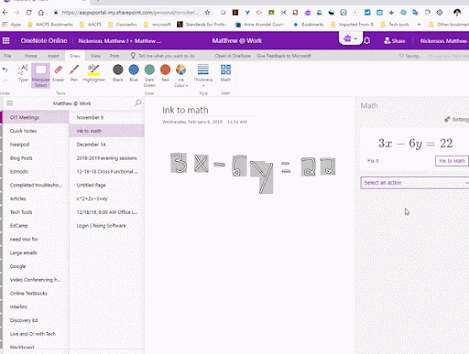
The bot text entry is not available?
ReplyDeletetry this https://webchat.snatchbot.me/44ba58249ddf142ec01ccb6d3f4764b385e8a40a01543d5513927ab40ce194a4
Delete