Writing a Dissertation in Educational Research
Introduction
I am at the stage now where I am finally beginning to write my dissertation and have noticed that this again needs a new set of skills. So I have decided to write another post to house the collection of resources I have used as I attempted to do this. This is actually the 5th post I have written which deals with resources I have found on the dissertation journey. I have linked the other three articles below for easy reference.
Setting up Word Documents & Templates
When writing a dissertation you need to have pretty decent word document processing skills and since I didn't really have those when I started I decided to read as many articles as I could and watch any related YouTube videos. The tools I am using are a 2018 Macbook Air with a copy of word for mac installed via my university licence. So because of this a lot of the resources are Mac focused although most can be generalised to the Windows context.
- Dissertation Structure & Layout (nice clear article)
- How to write a Literature Review in 30 min or less YouTube Video
- Creating Word Templates on your Mac Tutorial
- Dissertation Template Mixed
- Dissertation Template Quantitative
- Dissertation Template Qualitative
- Great Dissertation Overall Guide
- Getting people to take your dissertation survey
- Calculating Cronbach Alpha - to check validity of instrument
- Open University Cronbach Alpha description and explanation - SPSS
- MS Word for Mac Thesis Tutorial Video
- Great templates for a number of Dissertation formats
- Word Counts for sections of Dissertation ex 1
- Word Counts for sections of Dissertation ex 2
- Word Counts from Research Gate post
- Sources of Research Instruments - Efficacy
- Measuring Collaboration
- Research Design vs Research Methodology discussion
Formatting Tables / Figures of Data / Automatic TOC's
- How can I include only part of an image caption in a table of figures in Microsoft Word? - Super
- User
- 3.4 Figures and Tables – Technical Writing Essentials
- List of Figures - Thesis and Dissertation - Research Guides at Sam Houston State University
- Creating Run-in Sideheads
- Tables - APA 7th Referencing Style Guide - Library Guides at AUT University
- Captions for Tables and Figures Changing
- How to create list of figures with captions, but using the title only
- Add, format, or delete captions in Word - Word
- Tables - Tables & Figures - Academic Guides at Walden University
- Indenting or Tabbing in a Table Cell in Word; Table Indent; Table Tab - YouTube
- Paper Formatting - APA (7th edition) Citation Guide - LibGuides at Santa Fe College
- in-text citation contains suddenly the unwanted first name. - Zotero Forums
- In-text citation - APA 7th Referencing Style Guide - Library Guides at AUT University
- Tables - APA 7th Referencing Style Guide - Library Guides at AUT University
- Tables APA 7th edition: What has changed? - YouTube
- Headings
- Using Fields in Microsoft Word - a Tutorial in the Intermediate Users' Guide to Microsoft Word
- How to Change a Document’s Template in Word 2016
- How to Customize the Normal Template in Microsoft Office
- Thesis Formatting - 4. Writing up your Research - Subject Guides at University of Canterbury
- Automatic Table of Contents and Lists - Microsoft Word for Dissertations - Research Guides at University of Michigan Library
- Order and Components - Thesis and Dissertation Guide - UNC-Chapel Hill Graduate School
- Use Word's TOC field to fine-tune your table of contents - TechRepublic
- Office Q&A: How to modify Word's TOC field to display specific heading levels - TechRepublic
- How to create a table of figures or list of tables with Word 2016 - YouTube
- Paper Format
- How do you cite and format a free standing quotation (epigraph) at the beginning of a paper in APA (6th edition)? - Ask a Librarian
- Tables and Figures in APA Style | Format & Examples
- APA Manual 7th Edition: The 17 Most Notable Change
More Resources for Document Formatting
- Adjust the Indentation and Spacing between Numbers and Text in a TOC (Word 2013) – Perrinator.com
- https://www.youtube.com/watch?v=sLoHkh6QyPE
- Creating Run-in Sideheads
- 232 Shortcuts for Microsoft Word 2016 (MacOS)
- Understanding Styles in Microsoft Word - A Tutorial in the Intermediate Users Guide to Microsoft Word
- How to use, modify, and create templates in Word | PCWorld
- Creating and Using Templates - Microsoft Word for Dissertations - Research Guides at University of Michigan Library
- How to Create a Template in Microsoft Word
- Understanding Styles in Microsoft Word - A Tutorial in the Intermediate Users Guide to Microsoft Word
- 5 ways to modify and customize styles in Microsoft Word - TechRepublic
- Word 2016: Applying and Modifying Styles
- How to create and share custom Style Sheets in Word and PowerPoint | PCWorld
- What is the Document Object Model?
- Understanding Microsoft Word Formatting of Long Documents
- What Is Microsoft Word (Definition)? What Is MS Word Used For? (+Top Features)
- Work with text in documents - Visual Studio | Microsoft Docs
- Document Object Model - an overview | ScienceDirect Topics
- DOM (Document Object Model) - GeeksforGeeks
- Deep Dive Into MICROSOFT WORD STYLES (Expert Secrets Revealed!) - YouTube


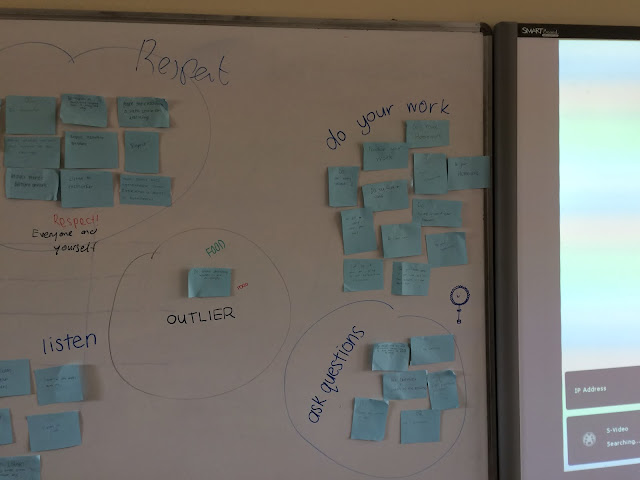
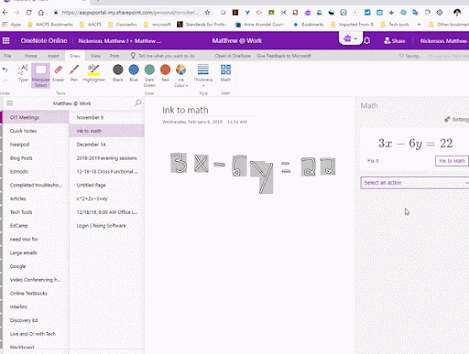
Comments
Post a Comment