Taking multiple Screenshots and combining into PDF for easy sharing (Win 10 and Mac)
Introduction
I was having a chat with a staff member at my school recently and we were talking about all the copying and pasting that goes on these days with all teachers trying to teach online. It struck me that one of the most useful skills that I have in my workflow is that ability to take multiple screenshots quickly and combine them into a pdf for easy distribution. So here is a brief description of how to do just that.
Windows
To save your Screenshot
Where it is saved by default
To combine your Screenshots
1) To take screenshot CMD Shift 3 or 4
2) Screenshot saves to Desktop
3) Select relevant PNG images
4) Open with Preview
5) Cmd A (select all)
6) File
7) Print
8) Print
9) Save as PDF
10) name the file
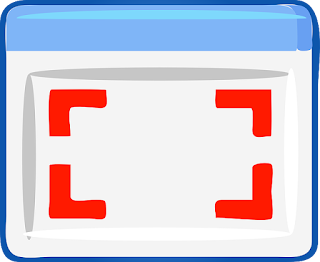

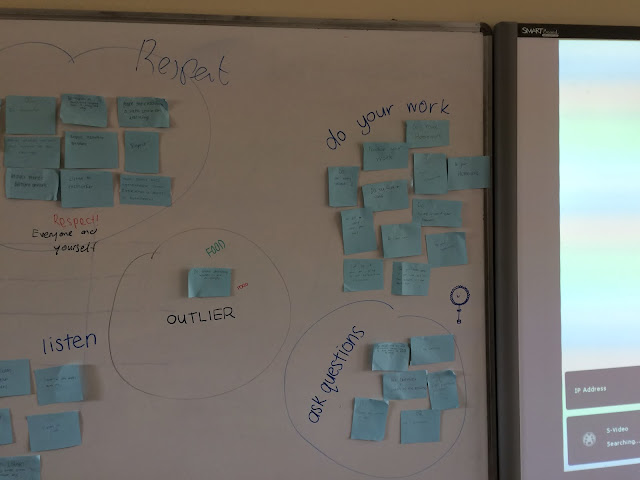
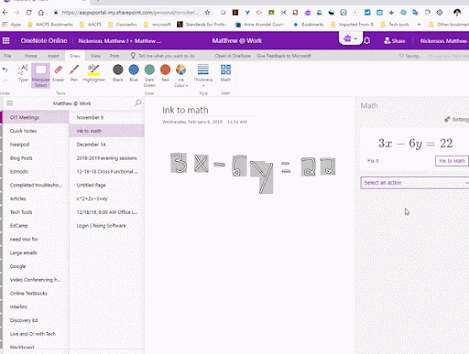
Comments
Post a Comment